Korrygan


Moto : XT1200Z Bleue '10 N°590
Kms de ma moto : 61000 (en Mai 2016)
Pneu AV/AR : Dunlop Trailsmart
Messages : 4190
Date d'inscription : 22/04/2010
Age : 62
Ville ou région : Angers
 |  Sujet: METTRE UNE PHOTO SUR LE FORUM Sujet: METTRE UNE PHOTO SUR LE FORUM  Sam 24 Avr 2010 - 0:15 Sam 24 Avr 2010 - 0:15 | |
| Le plus simple , cliquez sur le bouton "hébergez une image" (avec une disquette en premier plan). 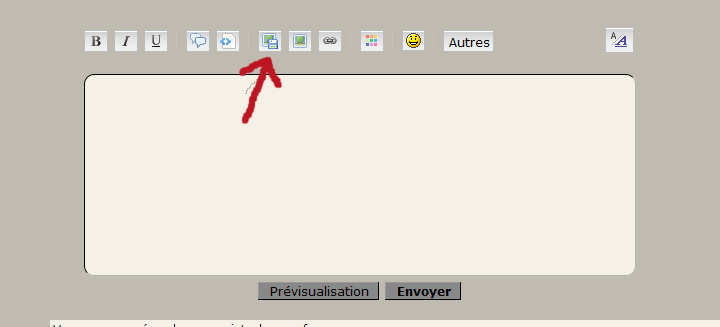 Choisir une image sur votre ordinateur ou entrez le lien d'une image sur internet. Choisissez "redimensionnez l'image : 800 px de largeur" (si l'image est plus grande que 800, sinon mettez NON afin de ne pas déformer comme pour l'image d'exemple au dessus) Cliquez sur "envoyer"   Choisir le lien "Image", cliquez sur "Copier", faites un clic droit sur le lien surligné et choisissez "copier". Placez vous sur votre post et faites "Coller" Prévisualisez et si ca vous plait alors "envoyez" DEUXIEME SOLUTION :
la photo ou l'image est déja sur le net, par exemple sur picasa album
Pour qu'on la voit directement dans ton post, tu fais un clic droit sur ta photo (sur picasa album), "copier l'adresse de l'image",et tu colles le lien avec le bouton "hébergez une image".
exemple avec cette photo sur Picasa :
lien photo picasa



Choisir le lien "Image", cliquez sur "Copier", faites un clic droit sur le lien surligné et choisissez "copier".
Placez vous sur votre post et faites "Coller"
Prévisualisez et si ca vous plait alors "envoyez"
Soit le lien soit l'image, je préfère voir l'image directement sur le forum, cela afin de l'embellir 
 |
|